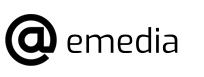How to use Maybank MAE
Maybe there’s a people still wondering what the Maybank MAE application is? MAE is stands for Maybank, Anytime, Everyone. It is a new technology in digital wallet or e-wallet. MAE is an online banking branch through the Maybank application. It can be activated easily and can be used directly as an e-wallet. MAE users can use traditional Maybank banking systems such as M2u, interbank transfers, self-service terminals and even over the counter.
Existing Maybank users with MAE enabled, can use MAE just like a regular Maybank account. It can also be used to buy movie tickets, flight tickets, pay via QRpay, and even send and request money. For users who have not yet had a Maybank account, MAE activation will come with a virtual Visa card. It allows users to continue using it for online shopping once the account is opened. This card can also be used with Maybank Pay or Samsung Pay. This card can also be managed like a Maybank account for sending and receiving money. For active other e–wallet users, this may just add another e–wallet application to their phone. But it is something very different from other e–wallets in Malaysia.

How To Apply & Register For Maybank MAE
- Launch Maybank apps. On the top-left, tap on the menu icon
- Create MAE e-wallet by selecting MAE Create My Amazing e-Wallet form the list of Maybank products
- Click on Experience MAE Now to proceed
- Complete the MAE registration form with email address and state
- After your complete the registration form, you will receive SMS notification and welcome email to confirm your registration
How To Sign Up For MAE Without A Maybank Account
- Download the Maybank app and launch it up
- Tap on Get your MAE account
- Fill in your details according to your MyKad
- Snap a picture of your MyKad and take a selfie for verification purposes
- Wait for your One Time Password (OTP) and enter when prompted
- Create login ID and set your security image
How To Top-Up Maybank MAE Balance
- You will see MAE icon on your home screen. Click the icon to launch the apps
- Select +Money In at the bottom screen and click to top-up your MAE balance
- Select top – up wallet
- Select any saving or current account as the funding for reloading MAE e-wallet
- Enter top – up amount
- You will receive a message after your transaction is successful
How to make a payment using MAE
- Tap on Money Out tap on the PAY WITH QR button
- Scan QR codes
- Enter the amount you want to pay
- Transaction successfully completed
- When you are done with the transaction, click the Done button
How to make a Split Bill payment using MAE
- Click on Money In
- Select the Split Bill button
- Choose the name of the friend who will share the bill payment
- You can specify whether payments are made equally or separately
- If payment separately, you can enter the amount you want to share between your friends and click the REQUEST NOW button and the app will easily send payment notifications to your friends.
Using MAE helps consumers separate savings with daily expenses. Keep your MAE free from using your fixed deposit. MAE users can make payments at over 20,000 retailers nationwide who receive payments using Maybank QRPay. Most fun, MAE users can receive money from others. What makes MAE better than any other e-wallet is the ease with which it generates and puts money into it. It can be done just like regular online banking. In fact, any online banking transaction can also be made such as a purchase of a credit score and a bill payment.