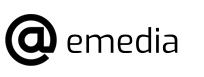How to Print Maybank Statement
With the current trend of moving towards paperless documentation, most banks are no longer offering bank statements via postage delivery to your doorstep. Due to this reason, banks allow you to print statement through their system for the specific months that you preferred. Of course, the steps in order for you to print your own bank statements are pretty easy to follow.
So, how do you print bank your Maybank statement? Having copies of bank statement can be crucial to most. Of course, the most conventional way is to walk to your nearest Maybank branch and seek for assistance in getting your bank statement. However, do remember to bring all the necessary documents before reaching out to the bank staff. Sounds troublesome, thus, printing your bank statements online instead of walking in to the bank branches is a smarter and quicker way.
So, how do you print bank your Maybank statement online? First and foremost, you need to log in into your Maybank2u account, key in your username and password; and verify the security picture. Once you are logged in, go to the account that you want the statement to be printed. Click on settings of the account that you have selected for your statement to be generated, which is located on the top right corner. There will be a pop up menu in which it displayed some other options like view details, pay bills and transfer funds besides the viewing statement option. For the purpose of printing bank statement, you should select the view statement option.
After you have selected the view statement option, you may proceed to select the date range to be generated for your statement. The statement is compiled for every 3 months. Remember to click on the date in order to confirm on the range of statement to generate your transaction history for the selected account. If you have more than one account with Maybank, then you will need to print different statements for the other accounts. Thereafter confirming on the date range, you will be receiving a PDF format of the statement. All you need to do is click on save to download a copy of the statement in PDF. With a saved copy, you can either print or email your statement for any relevant purposes.
However, one thing to be kept in mind is that the limit of time period in which you can print your statement online. You can only print a maximum of one year statement with Maybank2u. Any statements that are older than one year old are not printable via online and you will need to make a request for such statement at the bank itself.