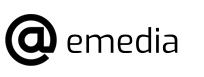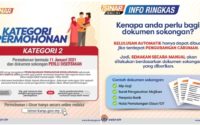How To Order Grab Car
The e-hailing service is a very popular transportation facility and is increasingly in demand nowadays. This is due to the services offered are so comfortable and very convenient for users. Grab Car services are so popular in Malaysia among than others e-hailing. The driver of Grab Car will use a private car to pick up and drop off passengers to their destination at an affordable charge. In fact, the charges are also sometimes cheaper because there are promotional prices offered by the Grab company. The Grab service is an alternative to passengers in addition to taxi or other transportation services. It can be ordered using an app downloaded to your mobile phone. For those who do not know how to book a Grab Car, you can read it here. Quite easy and saves time.
How to Book a Grab Car
- Download the Grab application on your smartphone and make sure you download the application that has the Grab Malaysia logo only. This is because Grab is also available in other countries.
- Register a Grab user account to enable you to place Grab Car orders. You can choose whether to log in using a Facebook account, a Google account or using your phone number.
- After selecting one of the log-in methods, a verification number will be sent to your smartphone. The code number needs to be entered to verify your account.
- Once the verification code is verified by the system, this means you have successfully logged into the Grab application. Make sure the location services icon is enabled. This app will automatically detect your location. There are pictures of cars in the map showing the number of Grab cars available around you.
- Enter your pick-up and drop-off location. Make sure your pick-up location is accurate so that it is easy for the Grab driver to pick you up at the specified location. Once the preferred destination is set, you will see a list of fares displayed (excluding toll prices) according to the type of car you want. After making a selection, press the book button to order Grab Car to your current location. These apps will get the Grab driver closest to you. Details and photos of the driver will be displayed for customer information. You will be able to see the time taken by the driver to arrive at your location. In fact, you can even see the movement of the car until it arrives at the location. If necessary, you can call or text the Grab driver.
- If you want to cancel the booking, just press the cancel button and give your reasons. Better cancel the booking before the driver arrives at your pick-up point.
- The payment method for this service fare can be made in cash or using a credit card. If using a credit card, there’s information needs to be entered into your account first. Fares will be charged automatically once you arrive at the drop – off destination.
Before ordering a Grab Car, make sure you are ready to go. This is because Grab Car can only wait for five minutes at the pick-up point, and Grab drivers can cancel your order without objection. If you are often late and cancel orders, the chances of your account being frozen are very high. In fact, you may not be able to use the Grab service again in the future.