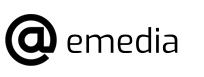How to use Maybank QRPAY
Maybank has now taken a step forward by introducing another mobile payment method without cash or cashless payment. It is also the first bank in Malaysia to introduce and offer payment using QR Pay which is buyer will pay to sellers using QR code. With the use of QR code, Maybank has made it easy for customers to make payments at nearly 250,000 outlets nationwide. Some of the outlets that have used this QRPay payment method include McDonald’s, Starbuck, Mydin, Speedmart, TGV Cinemas, KK Super Mart, BIG Pharmacy and more.

This Maybank QR Pay application can be used by everyone by downloading the application on a smartphone only. It is considered a preferred alternative for many users due to its easier and faster use. There are two ways to make payments using QRPay :- Dynamic QR and Static QR. Payment using Dynamic QR is where the seller will set the price and the buyer will scan the dealer QR code. Static QR is a QR code that will be placed on the counter and the buyer must enter the payment amount after scanning the outlet / kiosk QR code.
Benefits of QR Pay
- Cashless transactions using only QR codes
- Safer, faster and easier
- Easily track and monitor payment transactions for 90 days
- Real-time payment transactions where once payments are made, they will continue to be credited to the recipient’s account
- No additional charges
Terms and conditions
- QR Pay can be used by all Maybank2u customers whether existing or new
- Must download the Maybank application on a smartphone to use QRPay service
- Operating System (OS) devices used must be Android 4.00 and above and iOS 8.0 and above
How to use QR Pay
- Download the Maybank app on your smartphone and launch the Maybank app
- For the first time, you need to activate QR Pay first by pressing the QRPay button
- The user has to choose the type of account to link to QRPay and click the AGREE & PROCEED button
- Set your QRPay payment limit per day as well as limit for accumulated payments and press the DONE button
- You need to verify using the One Time Password (OTP) sent to you
- Enter OTP to verify and once successful, you can start using the QRPay application
- Click the QRPay button
- Scan QR codes at business kiosks / outlets to make payments
- Enter the amount you wish to make and press OK
- Make sure payment is made to the correct outlet / kiosk with the amount entered. Then press the PAY button
- Your payment has been successfully made and you will be able to see the amount of payment made to the outlet / kiosk in question
- Your money will automatically be deducted from the registered bank account
Video Tutorial
The maximum allowable transaction per day is only RM 1,000. The rate limit can be adjusted as needed. Payments over RM 250 require a PIN code to confirm the transaction. As a user of this application, you will be able to receive information about shops / kiosks / outlets that are doing business. You can even search for store listings using QRPay transactions through this application.